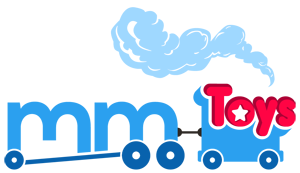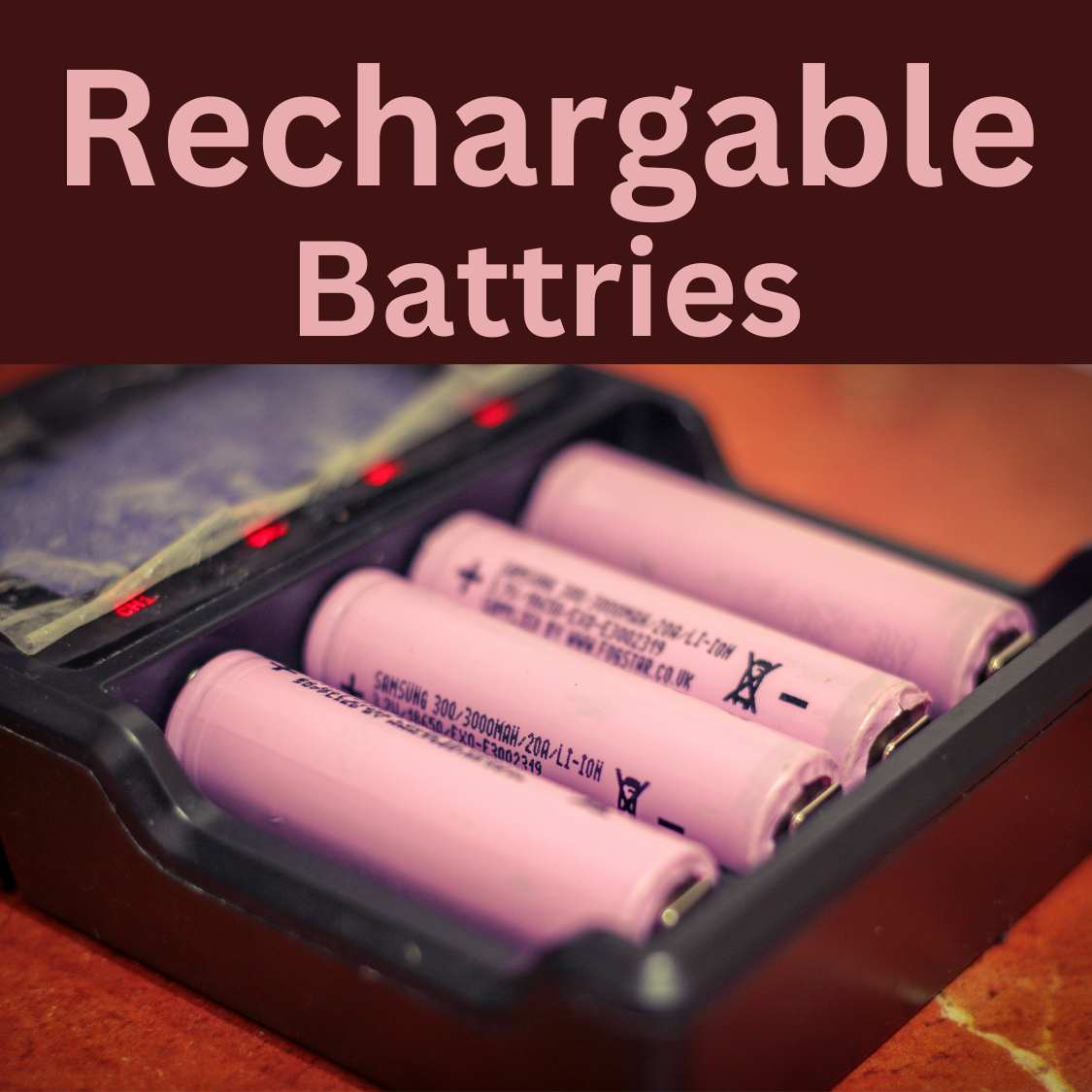How to Pair HH707 7-Pin 2.4G Receiver Controller with HH670Y Remote
How to HH707 7-Pin 2.4G Receiver Controller with HH670Y Remote
Welcome to the quick and easy guide for pairing your HH707 7-Pin 2.4G Receiver Controller with the HH670Y Remote. This process is designed to be straightforward and user-friendly, ensuring that you can get back to controlling your vehicle with minimal downtime. Additionally, we'll cover how to utilize your smartphone as an alternative remote control via Bluetooth connectivity. Let's get started!

Step-by-Step Pairing Instructions
Step 1: Prepare Your Vehicle
- Power Off: Begin by ensuring that your vehicle's power is completely turned off. This step is critical to prepare your vehicle for a successful pairing.
Step 2: Activate Your Remote
- Load the Battery: Insert the battery into your HH670Y remote control. Upon doing so, you'll notice the first light on the remote begin to flicker, indicating it's in pairing mode.
Step 3: Power On and Pair
- Vehicle Power On: Now, turn on your vehicle's power. After waiting a few seconds, all three indicators on the remote should light up, signaling a successful pairing between your remote and the receiver.
Congratulations! Your HH670Y remote is now paired with the HH707 receiver controller, and you're all set to enjoy controlling your vehicle with ease.
Connecting Your Mobile Device via Bluetooth
The HH707 receiver controller is equipped with built-in Bluetooth, offering you the flexibility to use your smartphone as a remote control. This feature is especially handy for those who prefer a touch-screen interface. Here's how to set it up:
1. Download the App:
- Find the QR code located on the receiver and scan it with your smartphone. This will direct you to the download page in either the Play Store or App Store, depending on your device's operating system. Download the associated app.
2. Important Note:
- The HH707 controller does not support simultaneous use of the remote and mobile Bluetooth. To switch back to the physical remote after using your mobile device, simply restart your vehicle.
Troubleshooting Tips
If you encounter difficulties in pairing the HH670Y remote with the HH707 receiver, try these tips:
- Remote Batteries: Check if the remote's batteries are running low and replace them with new ones if necessary. Battery issues are a common cause of pairing failures.
- Vehicle Charge: Ensure that your vehicle is fully charged. A low battery can prevent the receiver from being able to pair properly.
Wrapping Up
Pairing your HH707 7-Pin 2.4G Receiver Controller with the HH670Y Remote is a simple process that can be completed in just a few steps. By following this guide, you should face no issues in establishing a connection, allowing for a seamless control experience. Should you wish to utilize your smartphone as a remote, the built-in Bluetooth feature expands your control options, enhancing your overall experience. Remember, if you encounter any pairing issues, the troubleshooting tips provided should help resolve them efficiently.