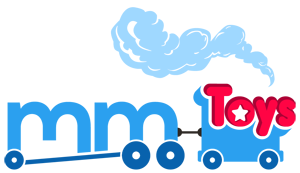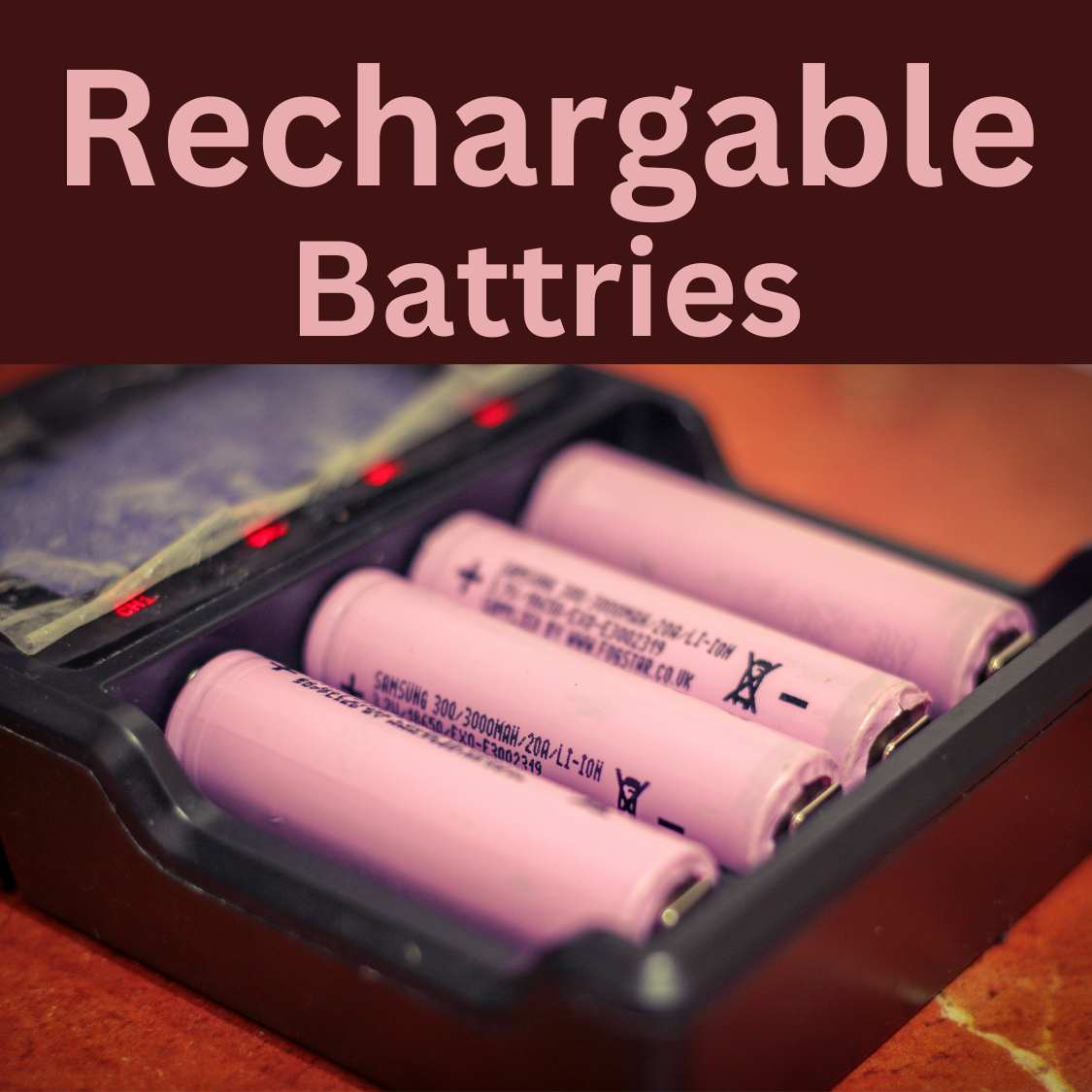How To Pair HH621Y Reciever Mother Board With HH621Y Remote Control Step By Step Guide
How to Easily Pair Your HH621Y-2.4G Remote with the HH621K Receiver Controller
In the world of remote-controlled vehicles, ensuring a smooth and responsive connection between your remote and the receiver is crucial for an optimal experience. Today, we're focusing on the HH621Y-2.4G remote and the HH621K receiver controller, a popular duo known for their reliability and performance. This guide will walk you through the simple steps to pair these devices, troubleshoot common issues, and even connect your mobile device for an enhanced controlling experience.

Step-by-Step Guide to Pairing Your Remote
1. Power Preparation: Before anything else, make sure the power of your vehicle is turned off. This is crucial for a successful pairing process.
2. Activate the Remote: Insert the battery into your HH621Y-2.4G remote control. Upon doing this, the first light on your remote should start flickering, indicating it's ready to pair.
3. Power On the Vehicle: Now, turn on the power of your vehicle. After a brief moment, all six indicators on the remote should illuminate, signifying a successful pairing.
Congratulations! Your remote is now paired with the receiver controller, ready to command your vehicle with precision and ease.
Connecting Your Mobile Device via Bluetooth
The HH621K receiver controller comes with built-in Bluetooth, allowing you to use your smartphone as a remote. This feature is particularly useful for those who prefer a touch-screen interface or require additional functionality not available on the standard remote. Here’s how to set it up:
1. Download the App: Locate the QR code on the receiver and scan it using your smartphone. This will direct you to either the Play Store or App Store, depending on your device. Download the app provided.
2. Connection Note: Remember, the HH621K cannot use the remote and mobile Bluetooth simultaneously. Should you wish to switch back to using the physical remote after using your mobile device, simply restart the vehicle.
Troubleshooting Tips
If you encounter issues pairing the HH621Y-2.4G remote with the HH621K receiver, consider the following solutions:
- Check the Remote's Batteries: Ensure the batteries in the remote are fresh. Weak batteries are often the culprit behind pairing issues.
- Vehicle Power: Verify that the vehicle is fully charged. A low charge can prevent the receiver from entering pairing mode.
Final Thoughts
Pairing your HH621Y-2.4G remote with the HH621K receiver controller should now be a breeze, allowing you to dive back into the action without hassle. Remember, the option to use your smartphone as a remote adds a layer of flexibility and convenience to your controlling capabilities. Should you run into any pairing issues, the troubleshooting steps provided should help you overcome them swiftly. Happy controlling!